How to Create an IFS Java Transformer
- Rumesh Aponso (RMAX)

- Jul 31
- 1 min read
Updated: Sep 4
Via IFS Developer Studio
Prerequisites
1. Buildhome and project root Connected to IFS Developer Studio Project in Properties > General

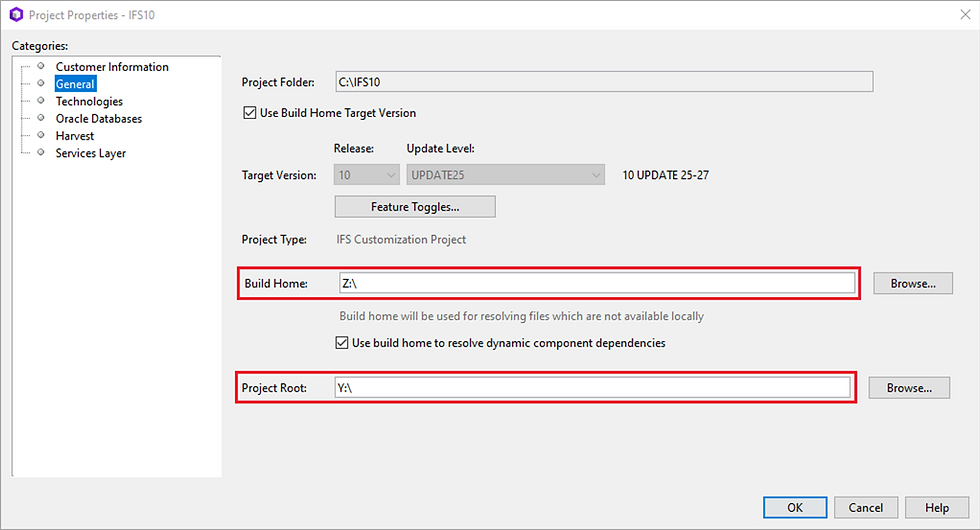
Steps
2. Activate Service Layer in Properties > Technologies
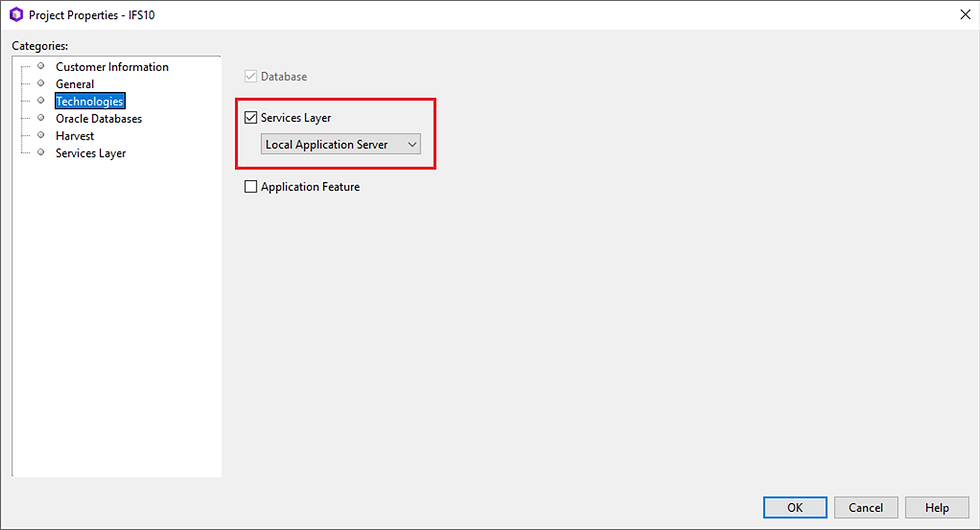
3. Fill Service Layer Connection Information in Properties > Services Layer
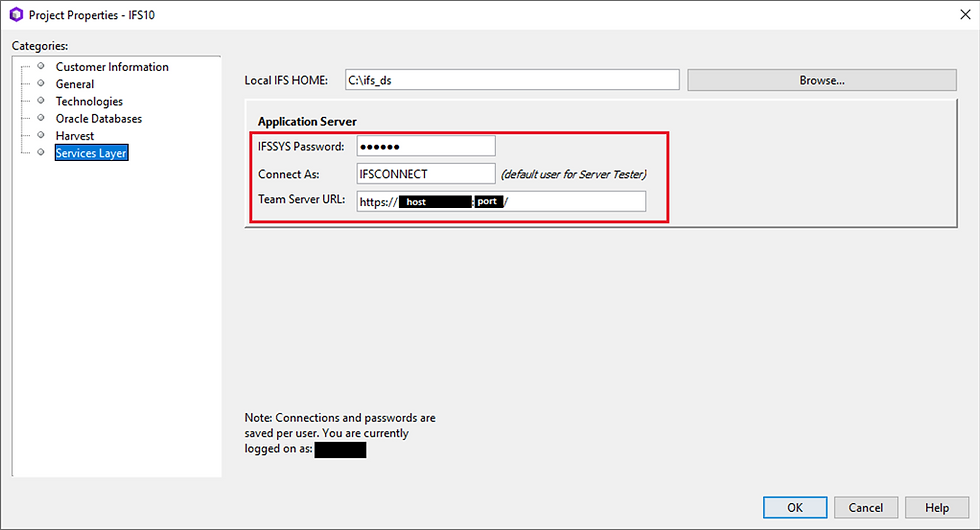
4. WebLogic Server Connection Is Not Needed
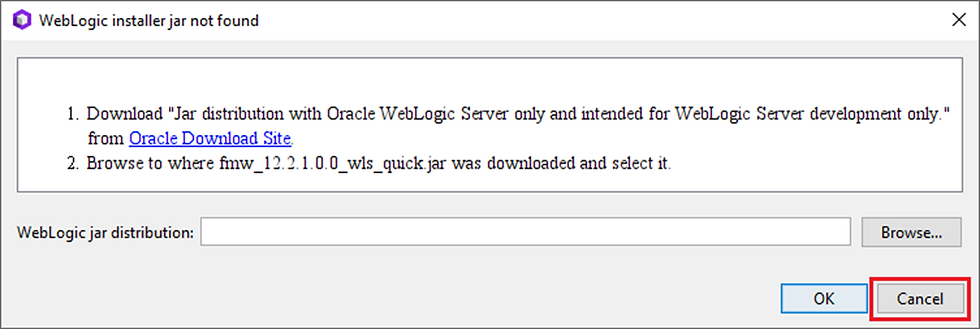
5. Synchronize Libraries

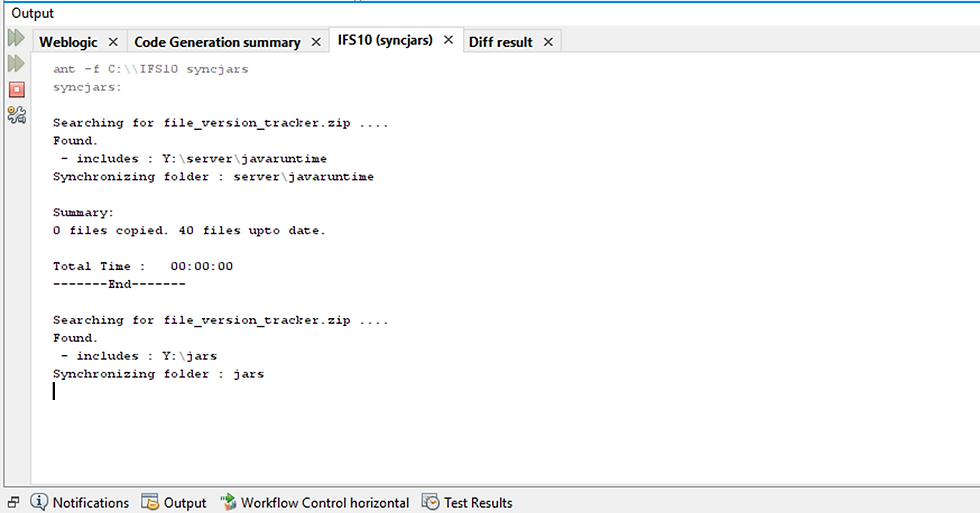

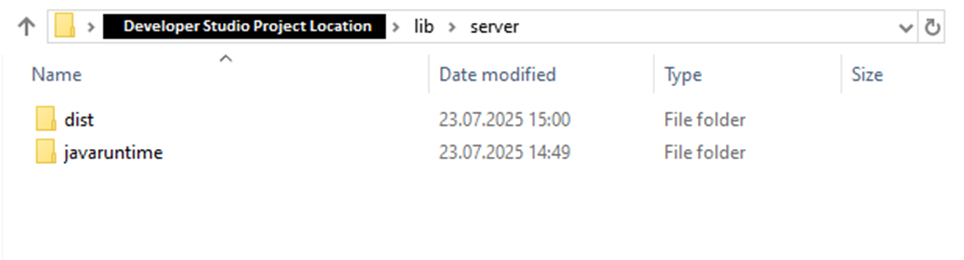
Original Location of the javaruntime

6. Create Transformer Model
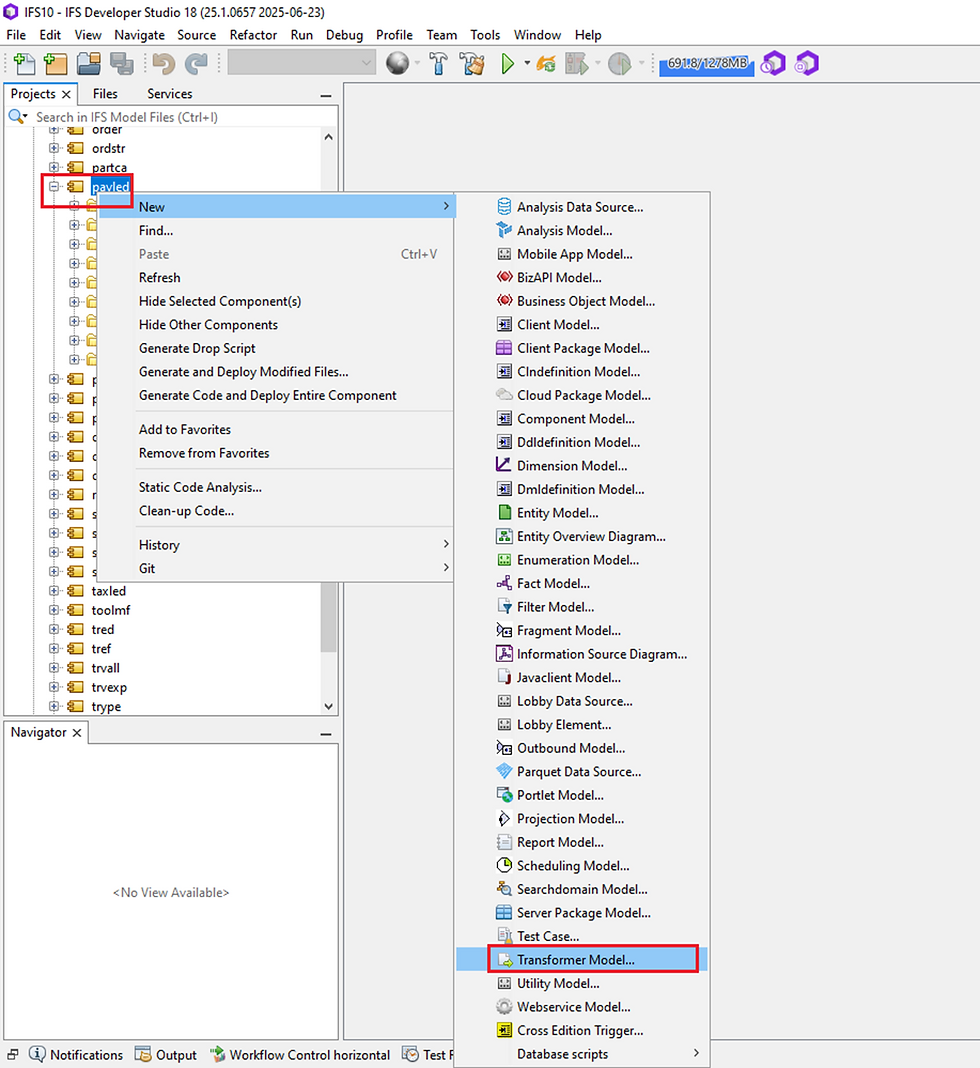
OR
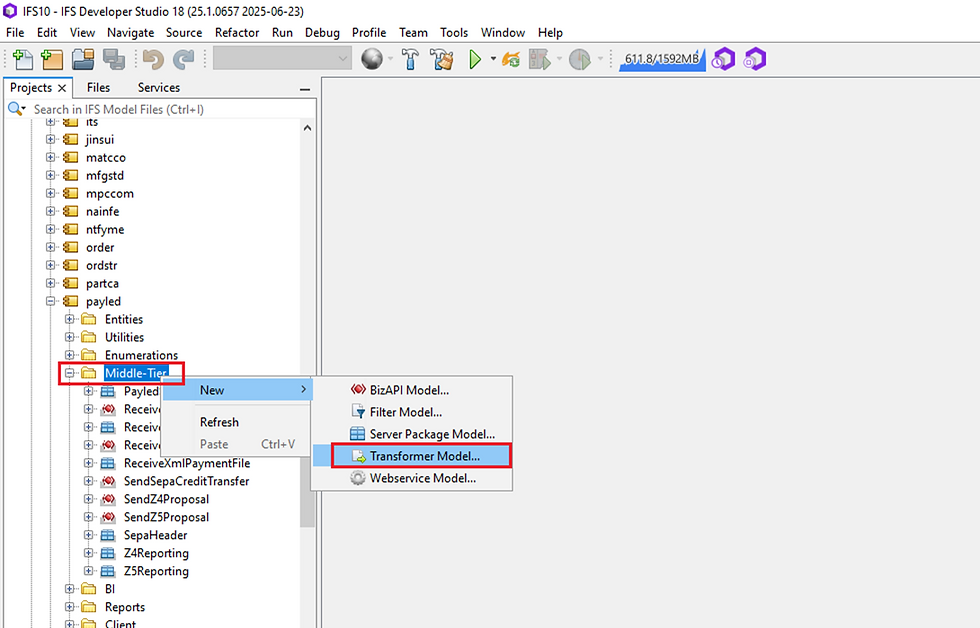
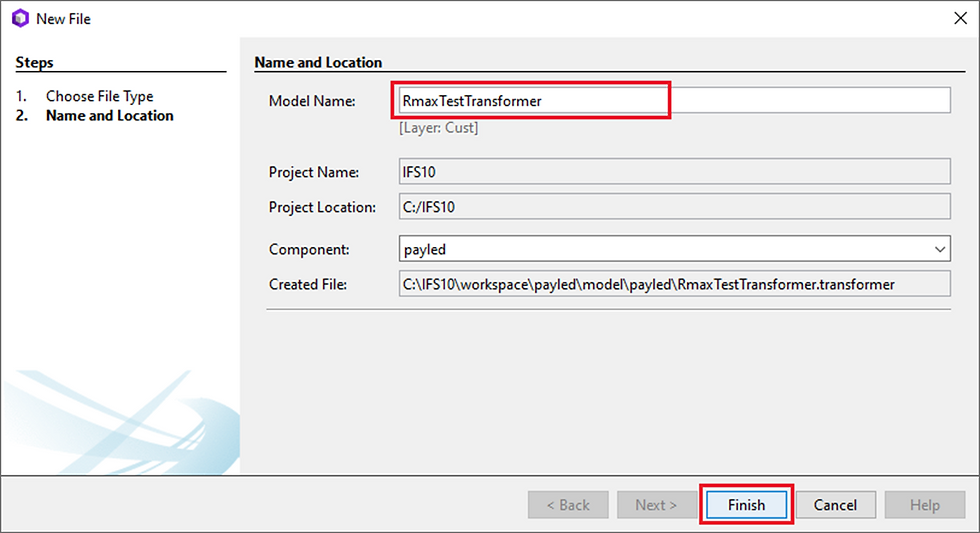
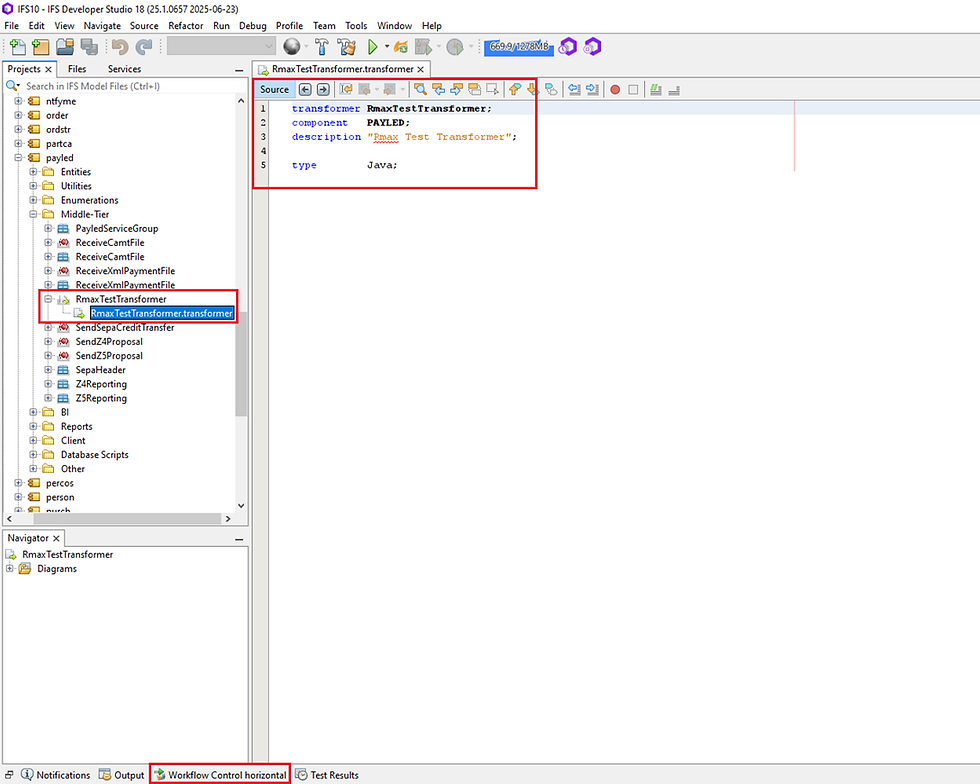
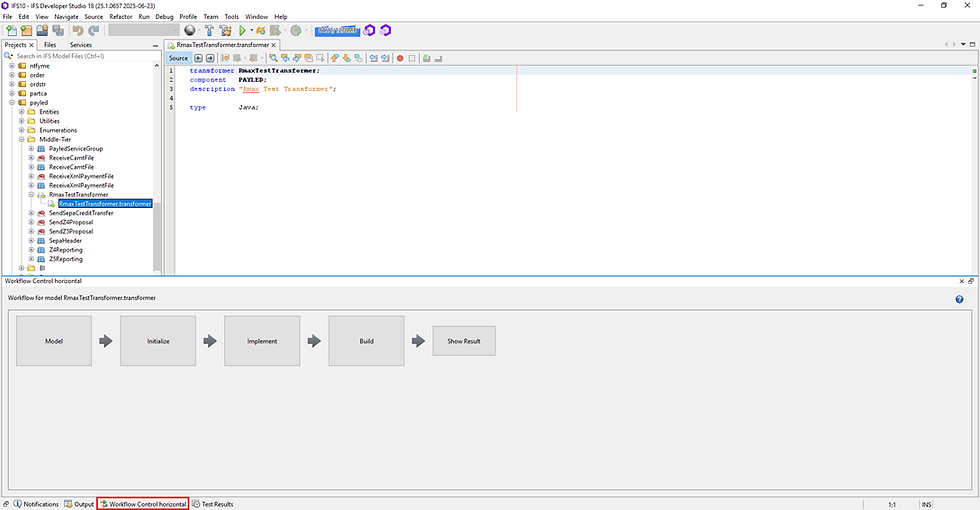
7. Workflow Control > Initialize / Generate Code
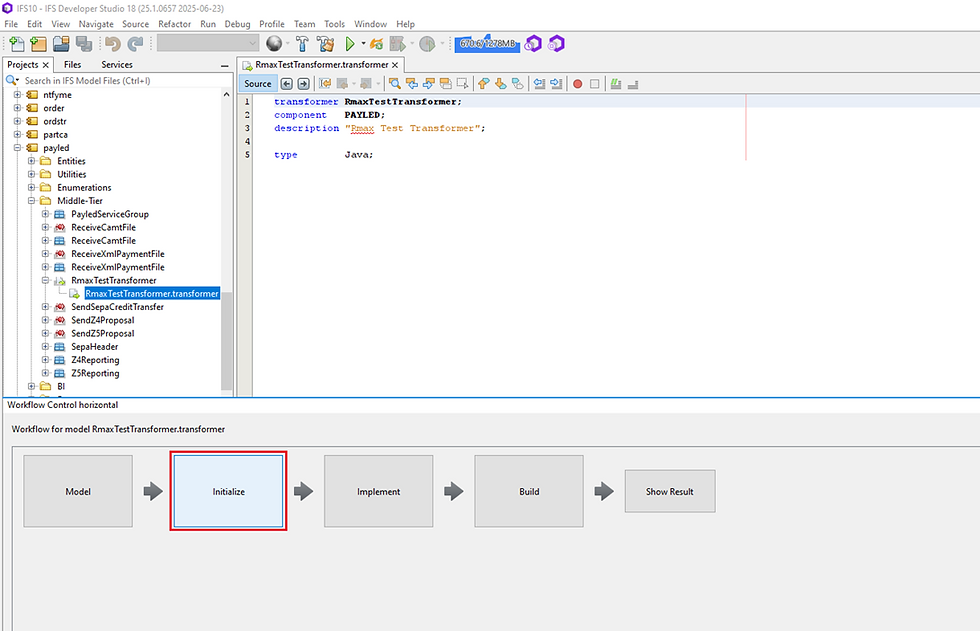
If you get the error below: Manually generate code

Manually generate code:
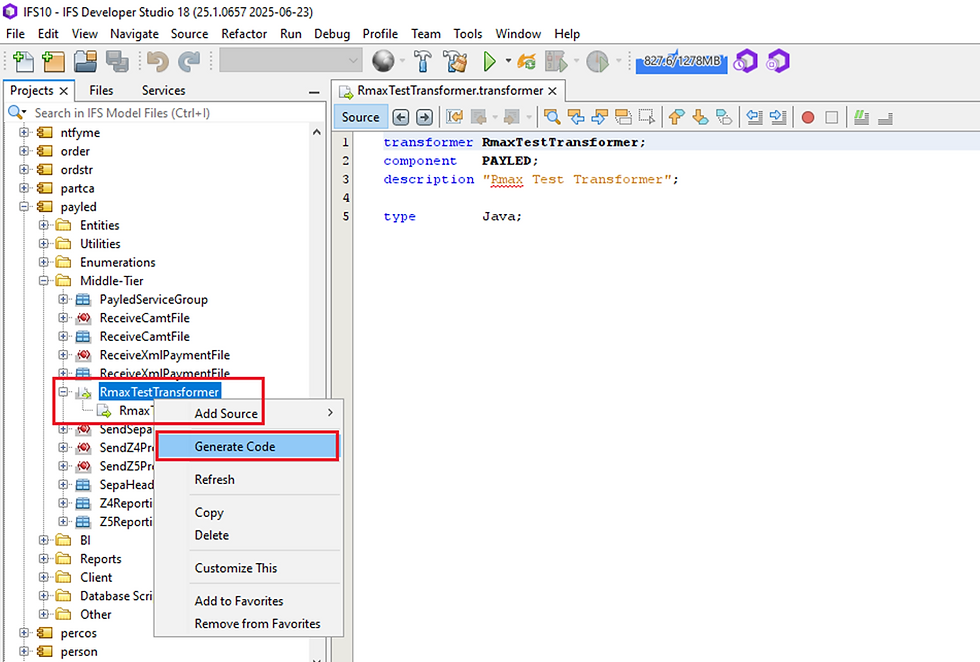
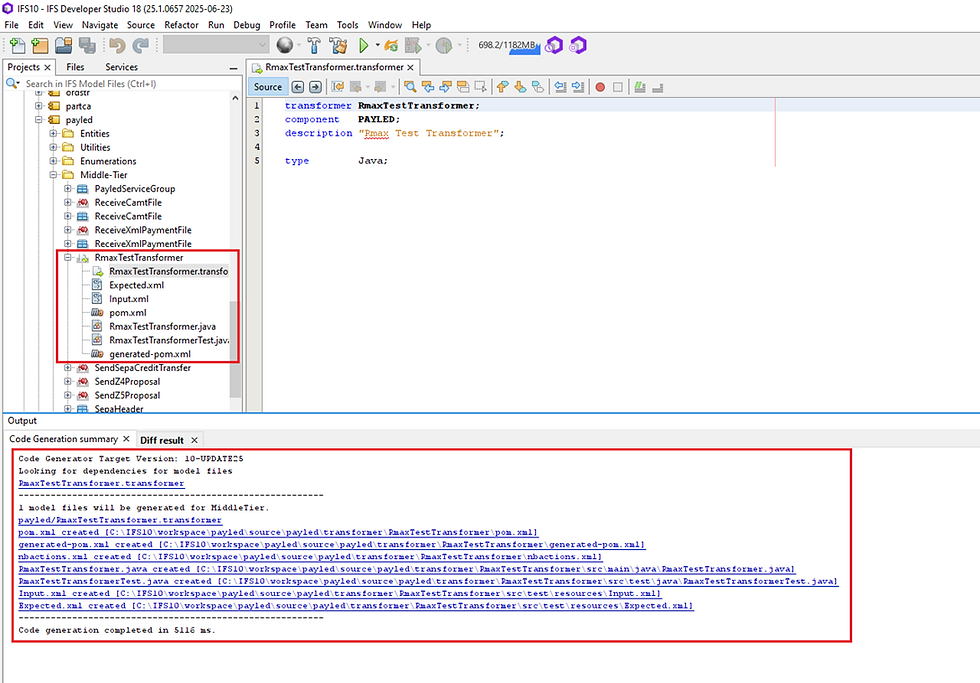
8. Workflow Control > Implement

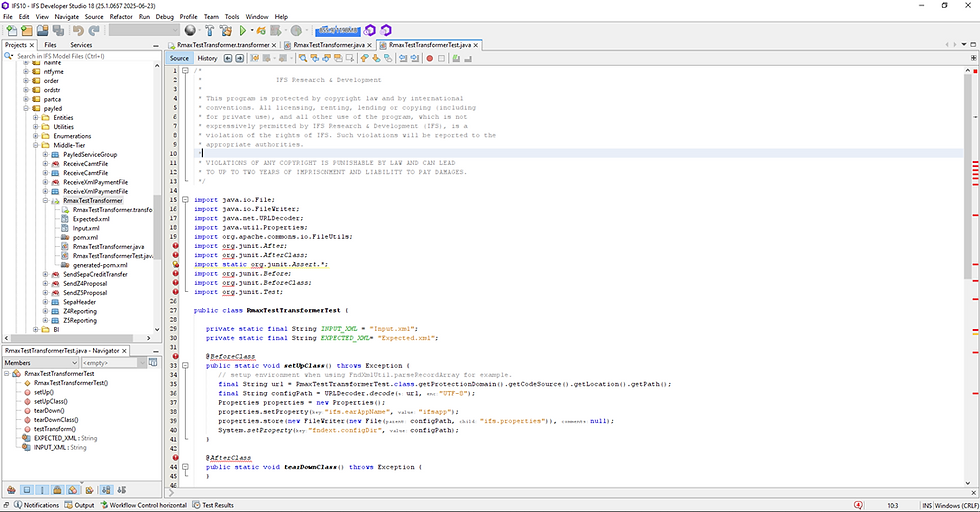
Normally, the Transformer Project should get loaded below IFS Main Project. If it is not loaded, then Restart Developer Studio.
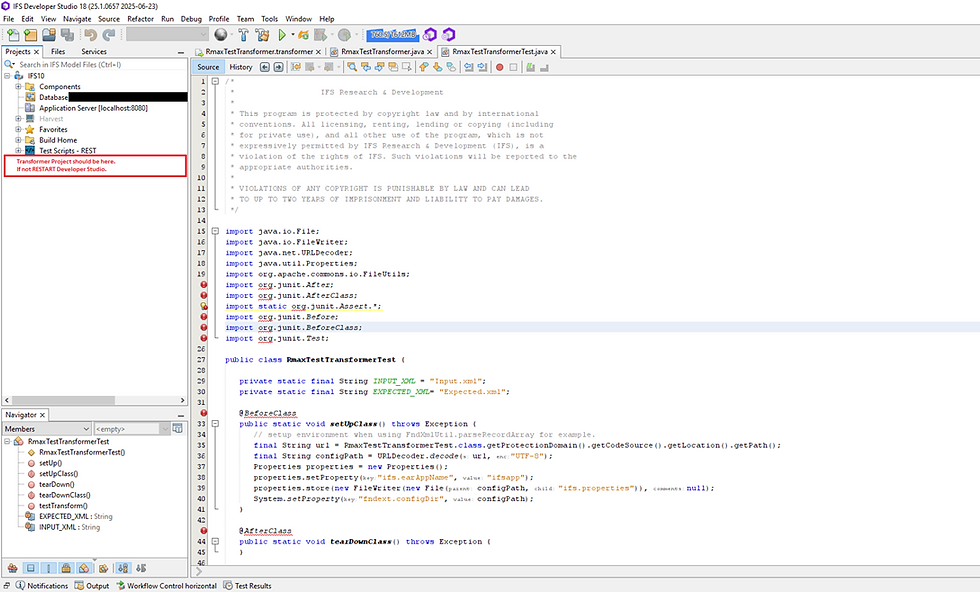
After Restart Developer Studio, the Transformer Project is loaded.

9. Replace INPUT File Content

10. Replace EXPECTED File Content [OPTIONAL]
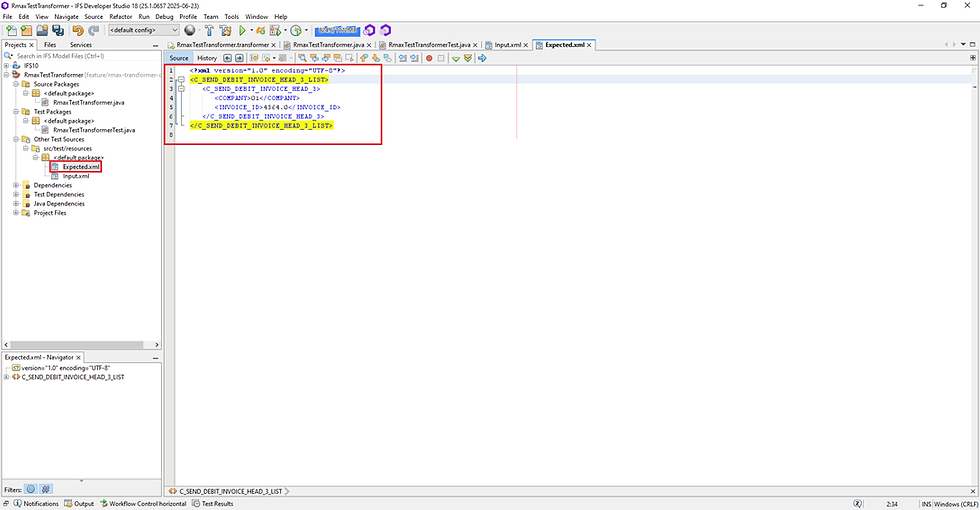
11. Write Transformer Code
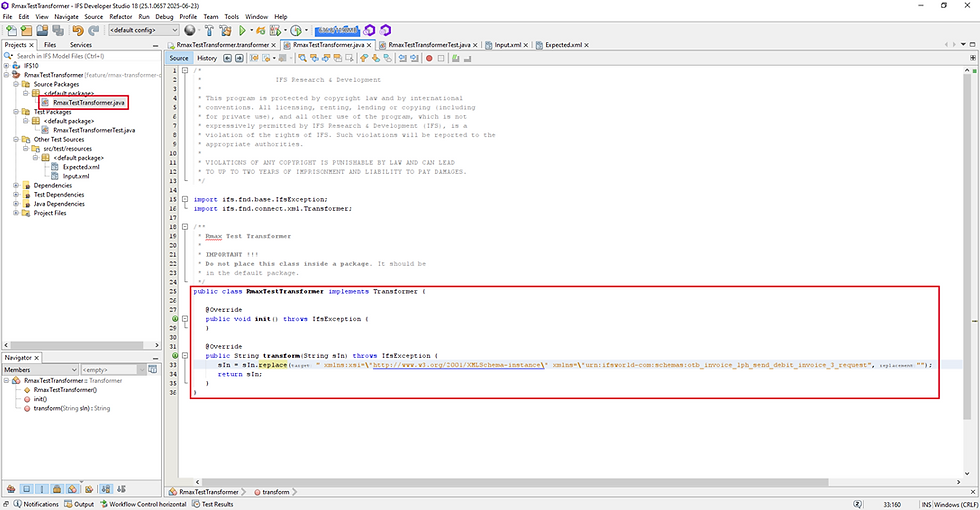
12. Modify Transformer Test Code
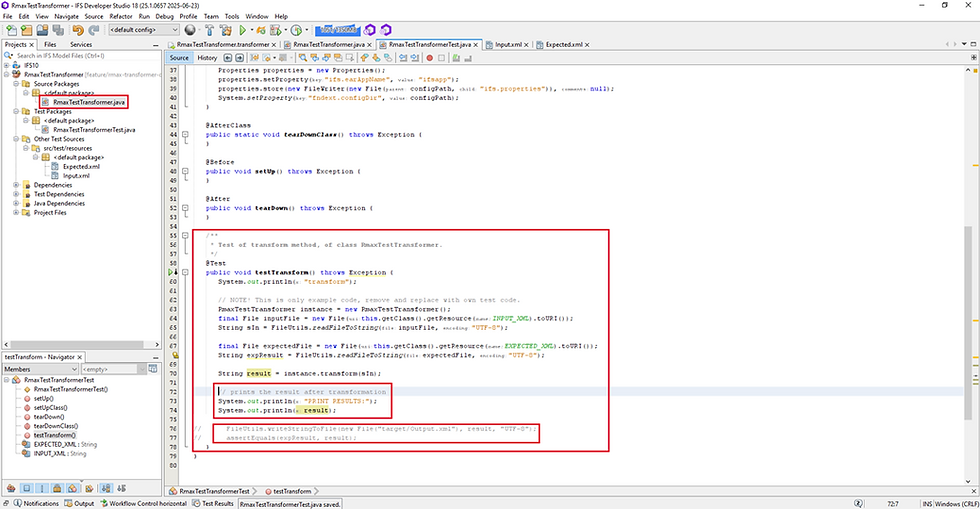
13. Workflow Control > Build
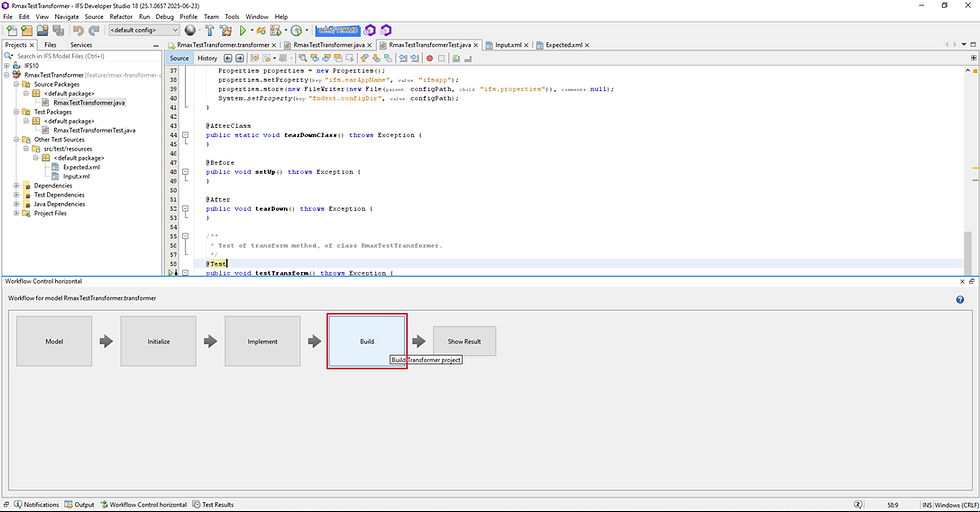
Transformed Result:
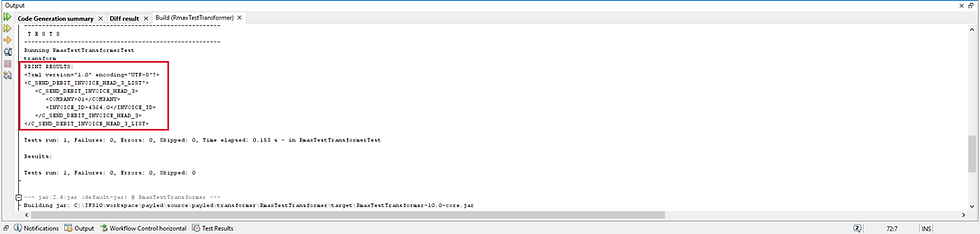
14. Find .jar File
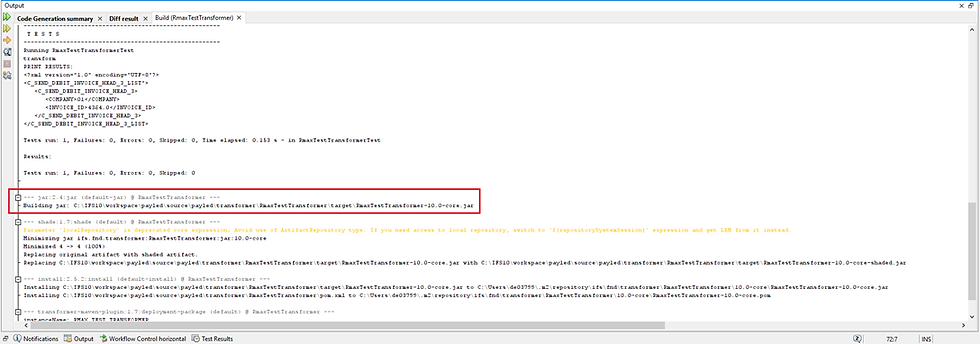

15. Workflow Control > Show Result



16. Install Transformer in IFS
Deploy Config .ins via Developer Studio:

Import via IEE:

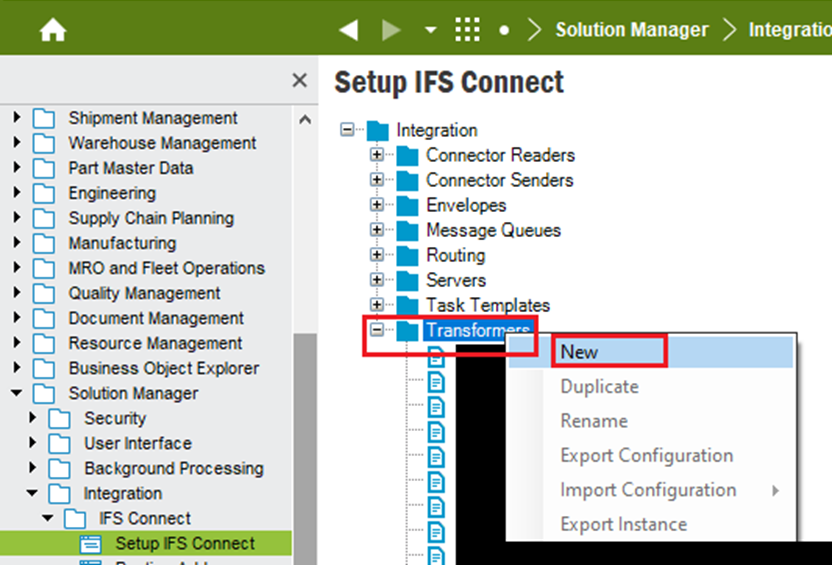

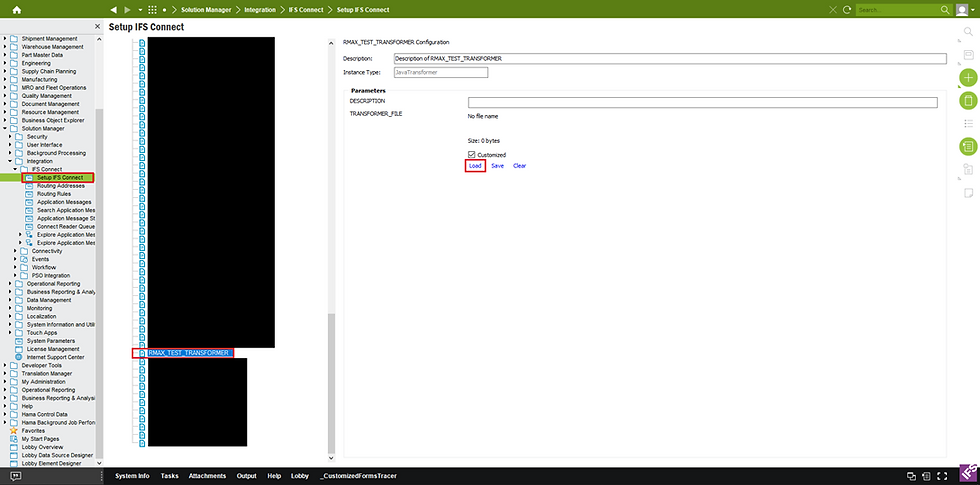

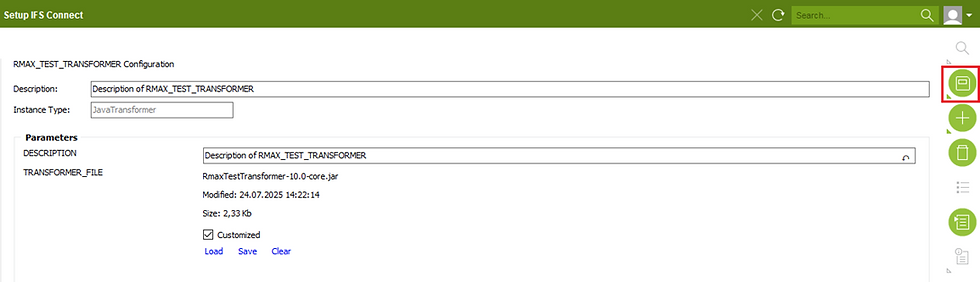
Code

Via Manual
Credit to Damith Jinasena




Comments